Ao tentar abrir o Gerenciador de Arquivos, o seguinte erro aparece, e logo em seguida, o LATROMI Client fecha.
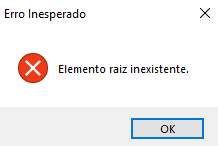
Eu reinstalei o Client e ele continua com esse erro. Poderiam me auxiliar a resolver essa questão?
Ao tentar abrir o Gerenciador de Arquivos, o seguinte erro aparece, e logo em seguida, o LATROMI Client fecha.
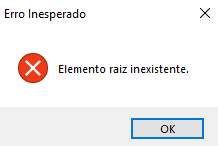
Eu reinstalei o Client e ele continua com esse erro. Poderiam me auxiliar a resolver essa questão?
Tente por favor, executar o comando SQL do final deste tópico no banco do Latromi, e me diga se resolve o problema:
Eu executei o seguinte código que você me indicou:
update wecdb.folder
set parentfolderid = null
where id = parentfolderid
Porém, o erro ainda persiste.
@gustavo.cazarotto veja se encontra o erro nos arquivos de Log, e poste aqui o conteúdo.
Neste tópico, você pode verificar como acessar os logs:
Arquivos de Log do LATROMI Client
O erro que encontrei nos Logs foi esse:
******************************* Errors *******************************
System.Xml.XmlException: Elemento raiz inexistente.
em System.Xml.XmlTextReaderImpl.Throw(Exception e)
em System.Xml.XmlTextReaderImpl.ParseDocumentContent()
em System.Xml.XmlTextReaderImpl.Read()
em System.Xml.XmlLoader.Load(XmlDocument doc, XmlReader reader, Boolean preserveWhitespace)
em System.Xml.XmlDocument.Load(XmlReader reader)
em System.Xml.XmlDocument.Load(String filename)
em LATROMI.Common.SerializationHelper.DeserializeFrom[T](String xmlPath)
em LATROMI.ClientUI.Controls.ControlSettings.Load()
em LATROMI.ClientUI.Controls.FileExplorer.CreateChildItems(Control parent)
em LATROMI.ClientUI.Controls.LatromiControl.CreateChildItems()
em LATROMI.ClientUI.Controls.LatromiControl.Construct()
em LATROMI.ClientUI.Controls.LatromiControl..ctor()
em LATROMI.ClientUI.Controls.FileExplorer..ctor()
em LATROMI.ClientUI.Controls.FileExplorerWindow.InitializeComponent()
em LATROMI.ClientUI.Controls.FileExplorerWindow..ctor()
em LATROMI.ClientUI.MainWindow.<>c.<mnuFerramentas_FileExplorer_Click>b__70_0()
em LATROMI.ClientUI.MainWindow.<>c__DisplayClass33_0.<OpenWindow>b__0(String windowId)
em LATROMI.ClientUI.Controls.LatromiForm.GetWindow[TWindow](String windowId, Func`2 windowFactory)
em LATROMI.ClientUI.MainWindow.MainWindowChildBuilder`1..ctor(MainWindow mainWindow, String windowId, Func`2 windowFactory)
em LATROMI.ClientUI.MainWindow.OpenWindow(InstantiateForm instantiateDelegate, Boolean modal, Boolean adjustWindoInMDI)
em LATROMI.ClientUI.MainWindow.mnuFerramentas_FileExplorer_Click(Object sender, EventArgs e)
em Telerik.WinControls.RadElement.OnClick(EventArgs e)
em Telerik.WinControls.UI.RadButtonItem.OnClick(EventArgs e)
em Telerik.WinControls.UI.RadMenuItem.OnClick(EventArgs e)
em Telerik.WinControls.RadElement.DoClick(EventArgs e)
em Telerik.WinControls.RadElement.RaiseBubbleEvent(RadElement sender, RoutedEventArgs args)
em Telerik.WinControls.RadItem.RaiseBubbleEvent(RadElement sender, RoutedEventArgs args)
em Telerik.WinControls.RadElement.RaiseRoutedEvent(RadElement sender, RoutedEventArgs args)
em Telerik.WinControls.RadElement.DoMouseUp(MouseEventArgs e)
em Telerik.WinControls.ComponentInputBehavior.OnMouseUp(MouseEventArgs e)
em Telerik.WinControls.RadControl.OnMouseUp(MouseEventArgs e)
em System.Windows.Forms.Control.WmMouseUp(Message& m, MouseButtons button, Int32 clicks)
em System.Windows.Forms.Control.WndProc(Message& m)
em System.Windows.Forms.ScrollableControl.WndProc(Message& m)
em Telerik.WinControls.RadControl.WndProc(Message& m)
em Telerik.WinControls.UI.RadPopupControlBase.WndProc(Message& m)
em System.Windows.Forms.Control.ControlNativeWindow.OnMessage(Message& m)
em System.Windows.Forms.Control.ControlNativeWindow.WndProc(Message& m)
em System.Windows.Forms.NativeWindow.Callback(IntPtr hWnd, Int32 msg, IntPtr wparam, IntPtr lparam)
[System.Xml.XmlException]
Message: Elemento raiz inexistente.
Source: System.Xml
', 'Elemento raiz inexistente.', 'Gustavo Cazarotto', 'gustavo.cazarotto', 'KUEHNE + NAGEL SERVICOS LOGISTICOS LTDA', 173, null, 211692, 1999.00, null) RETURNING id
Isso ajudou!
Agora no menu Arquivo → Abrir Pasta do Usuário, no Latromi Client, localize o arquivo “ControlSettings.xml” e coloque o conteúdo dele aqui.
O arquivo “ControlSettings.xml” não tem nenhum conteúdo dentro dele. Será que esse é o problema?
Bem provável! Exclui o arquivo e tentar abrir a Janela.
Deu certo!
Muito obrigado pelo suporte!